Step 1
Log In to the odds96 Account
Click on the “Login” button available on the website and enter your username along with your password.
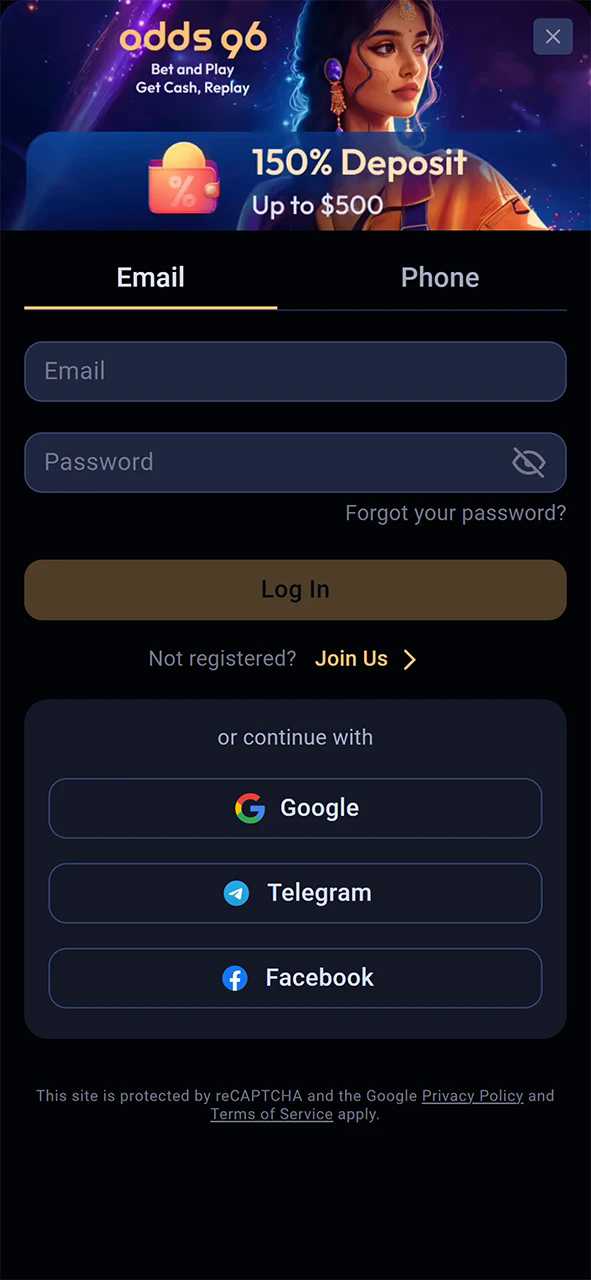

Once you have placed your bet and your winnings are credited to your Odds96 account, you might want to withdraw those funds. In our guide on how to withdraw money from Odds96 in India, we outline various withdrawal methods, including Paytm, UPI, PhonePe, and cryptocurrencies, allowing you to select the option that best fits your needs. As our platform operates under the Curacao eGaming license, it’s crucial for you to verify your identity before making a withdrawal request. Let’s explore the Odds96 withdrawal process together.
Withdrawing funds from our Odds96 platform is straightforward and easy. With multiple payment options provided, here’s a comprehensive guide from our platform odds96 on how to withdraw funds.
Step 1
Click on the “Login” button available on the website and enter your username along with your password.
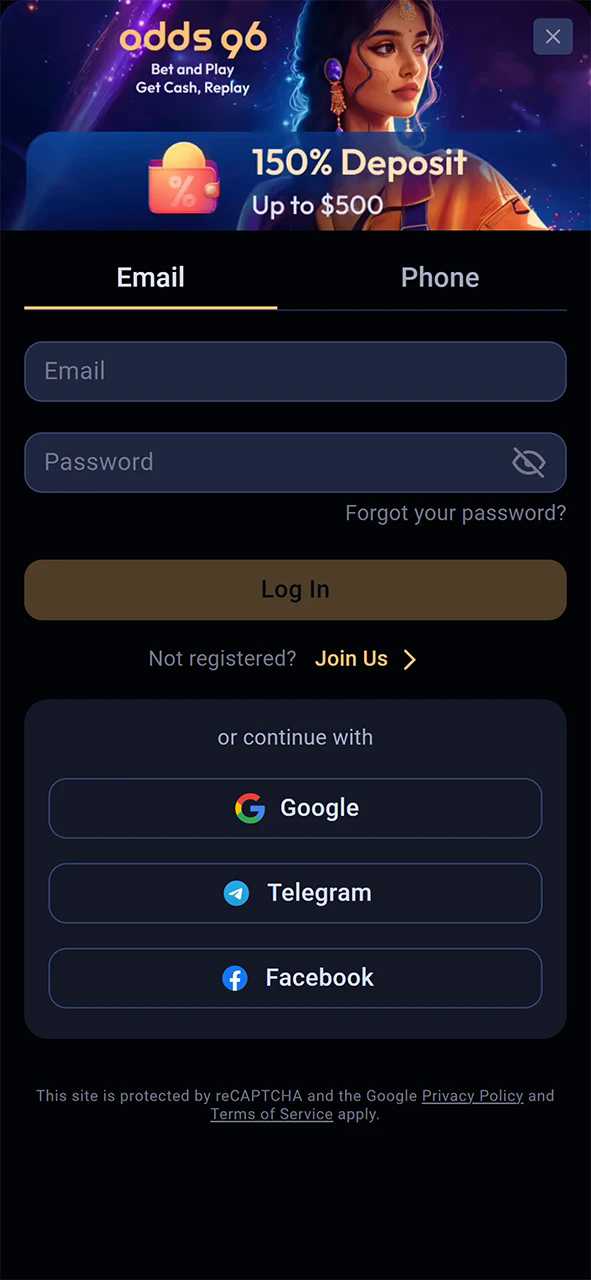
Step 2
Click on the “Withdrawal” button available from the “Account Balance” option.
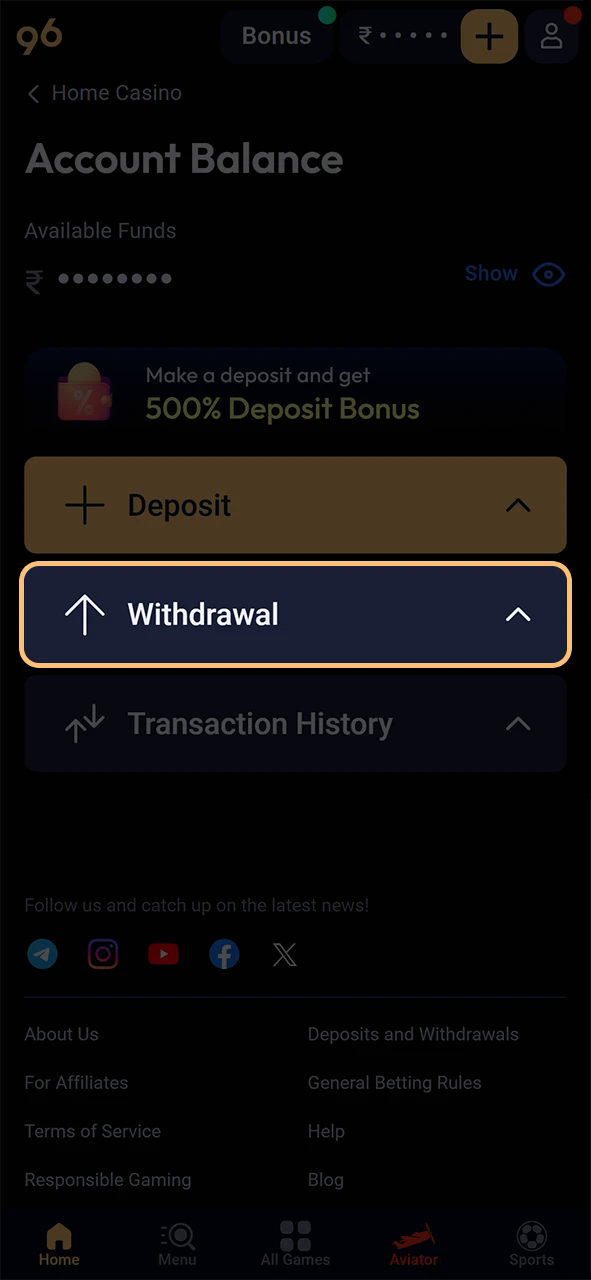
Step 3
If you didn’t verify your account during registration, you must do so now with an ID like a passport or driver’s license. Additional documents, such as a utility bill, may be required.
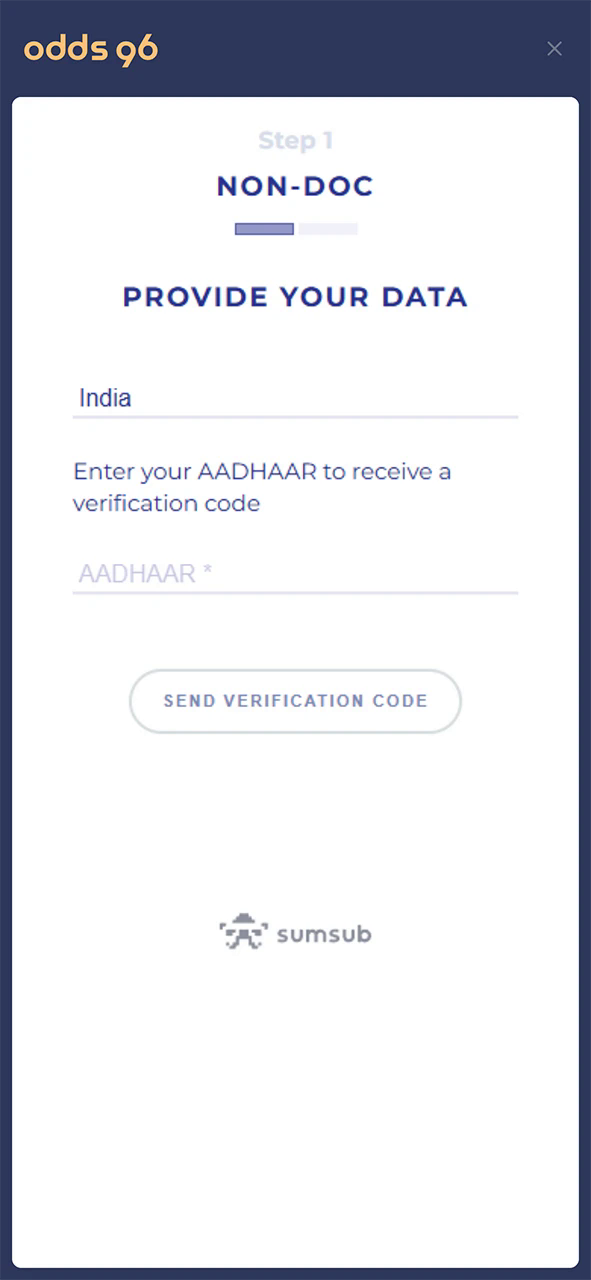
Step 4
Now, choose any withdrawal method like Paytm, UPI, PhonePe or any cryptocurrency and enter the required details.
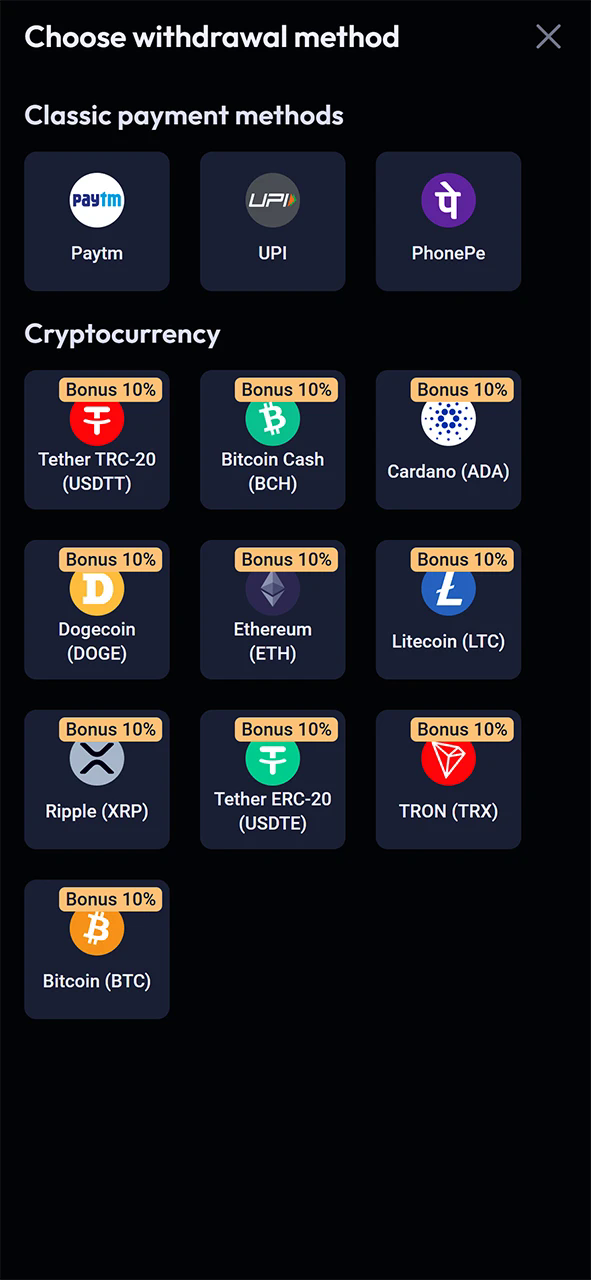
Step 5
Recheck your chosen withdrawal method and save it for future withdrawals.
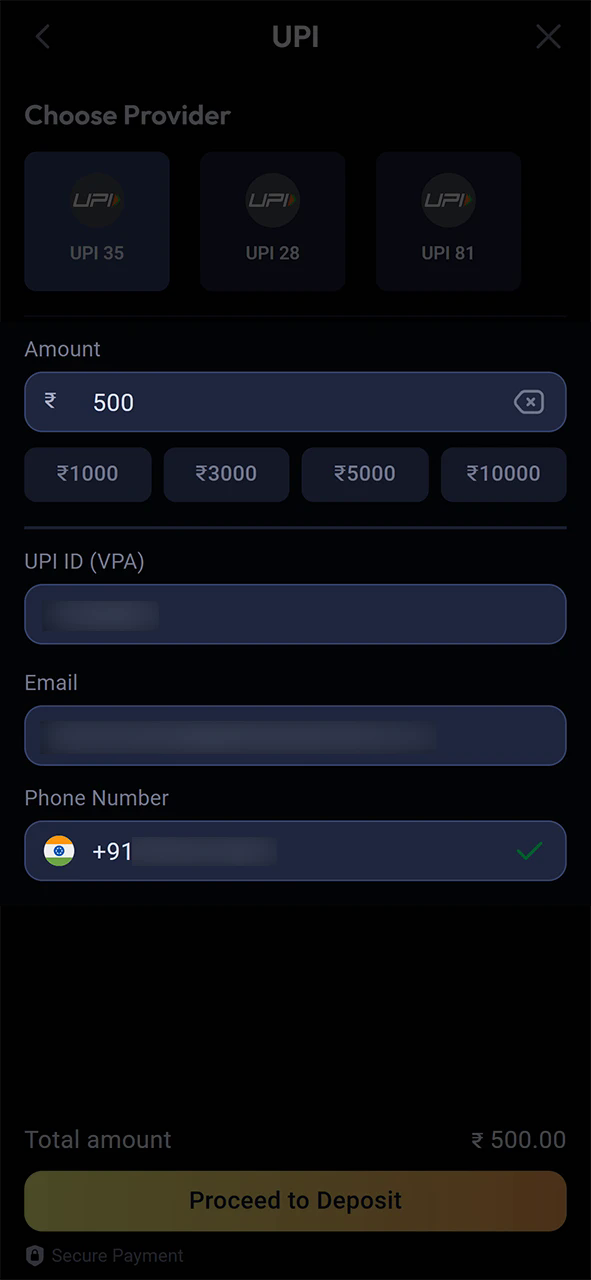
Step 6
Now, click on the “Proceed to Withdraw” button and soon your wallet will be credited with the funds.
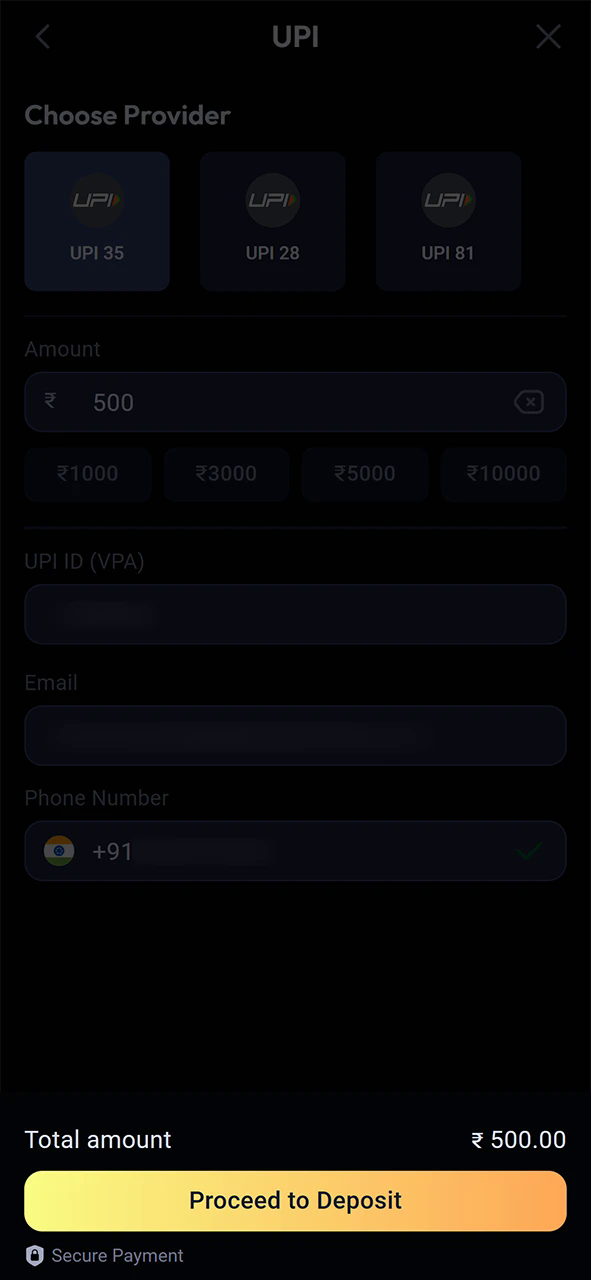
Note: Before withdrawing funds, verify your account by providing your date of birth, confirming your email, and validating your phone number. Check that you have a deposit history and fulfil any wagering or deposit conditions outlined in the terms.
At Odds96, we provide various withdrawal methods that offer instant payouts with zero transaction fees. Here’s a look at the minimum withdrawal limits and the withdrawal time in India for each available method.
| Withdrawal Method | Minimum Withdrawal | Maximum Withdrawal | Transaction Fees | Processing Time |
| UPI | INR 400 | INR 1,00,000 | 0% | Not more than 48 Hours |
| Paytm | INR 400 | INR 1,00,000 | 0% | Not more than 48 Hours |
| Astropay | INR 400 | INR 1,00,000 | 0% | Not more than 48 Hours |
| PhonePe | INR 400 | INR 1,00,000 | 0% | Not more than 48 Hours |
| Tether TRC-20 | Depends on Cryptocurrency | – | 0% | More than 10 minutes |
| Bitcoin Cash | Depends on Cryptocurrency | – | 0% | More than 10 minutes |
| Cardano | Depends on Cryptocurrency | – | 0% | More than 10 minutes |
| Dogecoin | Depends on Cryptocurrency | – | 0% | More than 10 minutes |
| Ethereum | Depends on Cryptocurrency | – | 0% | More than 10 minutes |
| Litecoin | Depends on Cryptocurrency | – | 0% | More than 10 minutes |
| Ripple | Depends on Cryptocurrency | – | 0% | More than 10 minutes |
| Tether ERC-20 | Depends on Cryptocurrency | – | 0% | More than 10 minutes |
| TRON | Depends on Cryptocurrency | – | 0% | More than 10 minutes |
| Bitcoin | Depends on Cryptocurrency | – | 0% | More than 60 minutes |
We have made it easy to understand how to withdraw at the Odds96 app by providing simple steps for a smooth process. Follow these instructions to withdraw your money safely and hassle-free.
Now, click on the “Proceed to Withdraw” button and wait for the funds to be credited to your account.
In case of any issues with withdrawals on Odds96, such as delays or unprocessed requests, our dedicated customer support team is here to assist you. For quick assistance, please reach out through the Live Chat feature or email us at [email protected].
The Odds96 platform offers a “Forgot Your Password” feature that allows you to easily reset your password and regain access to your account.
Yes, you can choose different ways to withdraw your money each time, but make sure your account is verified for each method.
No, you cannot withdraw your funds until you have met the wagering requirements.
Updated:
Comments