Step 1
Open the Odds96 Website
Firstly, go to the official website through any of your preferred browsers or devices.
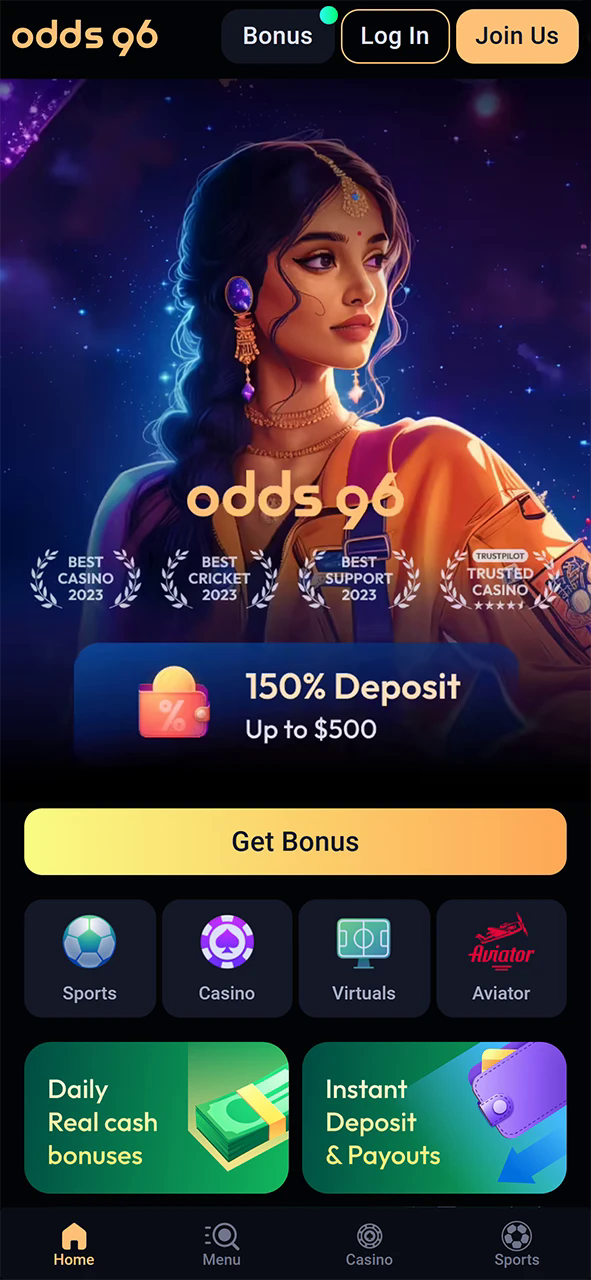

Odds96 sign up is quick and simple. Upon registering, you will be able to access betting on diverse sports events and casino games. However, verification is a vital step in this process. It ensures the safety of both the platform and its users. After verification you can get up to 200% as a welcome bonus on your deposits up to INR 40,000 for sports betting. For casino games, the welcome bonus is as much as 500% on deposits, up to a max of INR 100,000.
As we mentioned above, sign-up on Odds96 is simple. Below, we have mentioned a step-by-step guide. Follow them as mentioned below and you will be ready to bet:
Step 1
Firstly, go to the official website through any of your preferred browsers or devices.
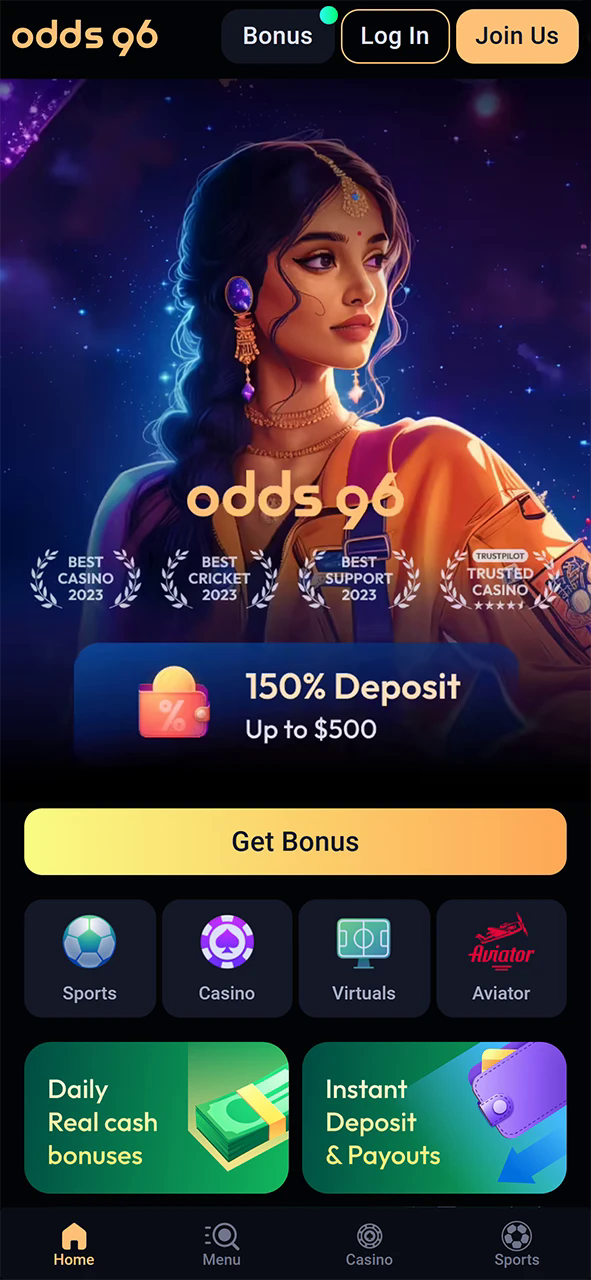
Step 2
Now, look for the ‘Join Us’ tab at the top-right corner. Click on it, and enter your details such as mobile number or e-mail ID. You will be required to verify them, so use only the valid ones.
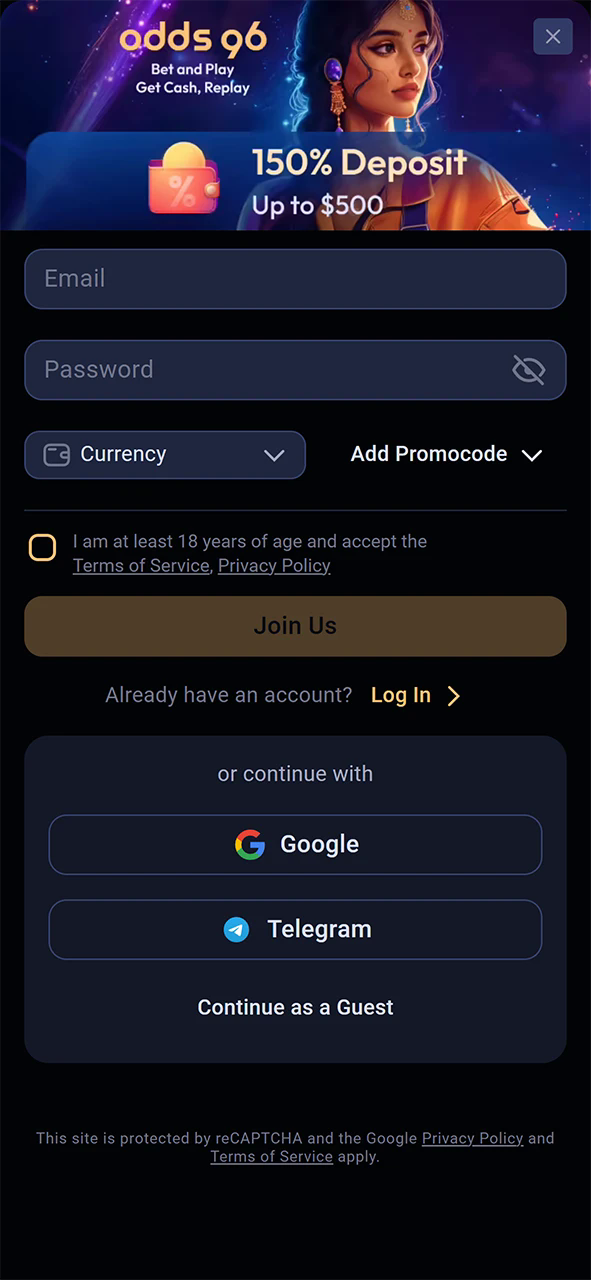
Step 3
After you are done with the initial verification process, you will be asked for confirmation of your age being 18 years or above.
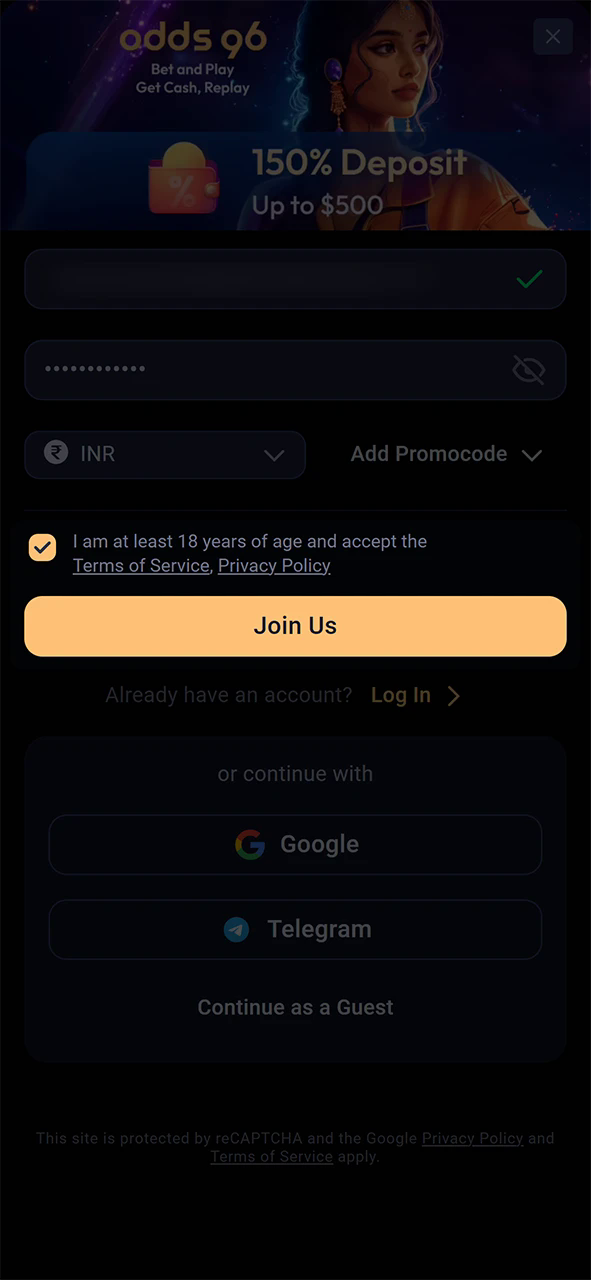
Once the details have been confirmed, your Odds96 new account will be ready and you will gain access to the platform.
Note: Make sure, you have entered the correct details, as once registered, you won’t be able to change them.
Once you are done with the Odds96 registration process, you gain access to exclusive bonuses. These rewards provide bettors like you with an extra value on your funds.
Make a deposit of at least 300 INR to receive your welcome bonus of 200% on your first deposit. This bonus has a maximum value of INR 40,000 and must be wagered at least 5 times with odds of 1.5 or higher. However, this bonus stays active for only 21 days after it has been activated.
If you are into casino games, you can avail a welcome bonus of 500% up to INR 1,00,000 on your first four deposits. With just a minimum deposit of INR 300, you can start claiming the maximum bonus amount. The wagering requirements for the first four deposits are:
| Wagering Requirement | Bonus Percentage |
| 3x | 5% |
| 17x | 30% |
| 20x | 30% |
| 20x | 35% |
If you are seeking a more convenient and on-the-go kind of betting, you can choose to bet from the Odds96 mobile app. Once you have downloaded it, just follow the steps mentioned below for Odds96 registration through the mobile app:
Step 1
Launch the app on your device. You will see the ‘Sign-Up’ option in front. Tap on it.
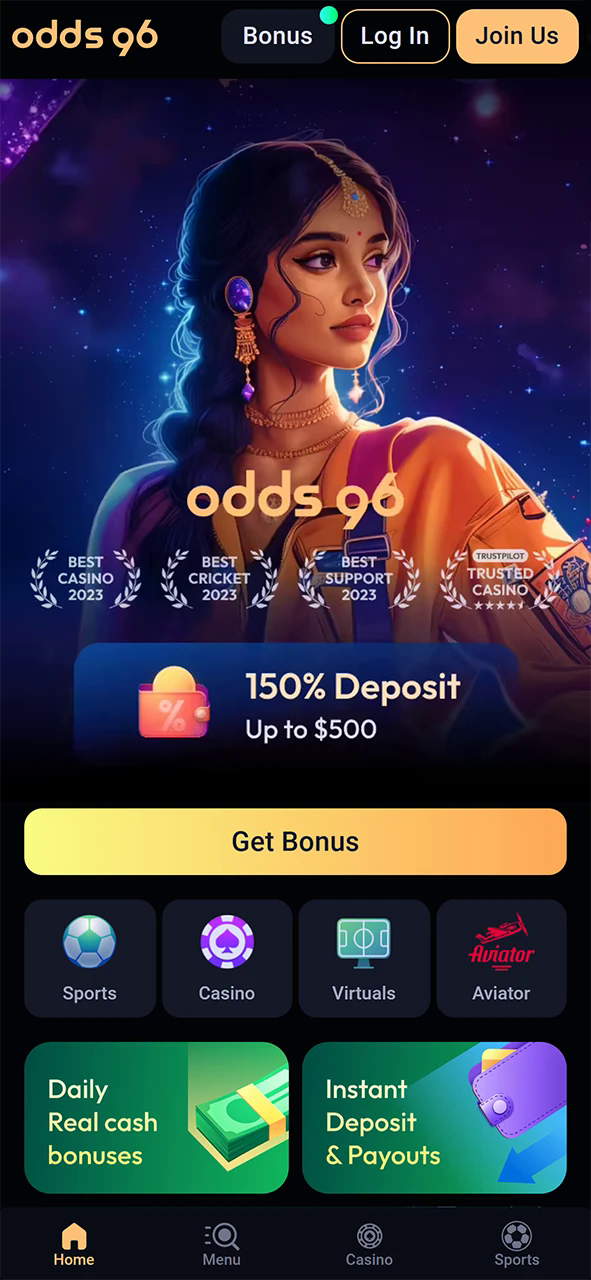
Step 2
Now, you will be presented with several boxes where you need to enter your personal details. This includes full name, email, phone number, password, preferred currency, etc.
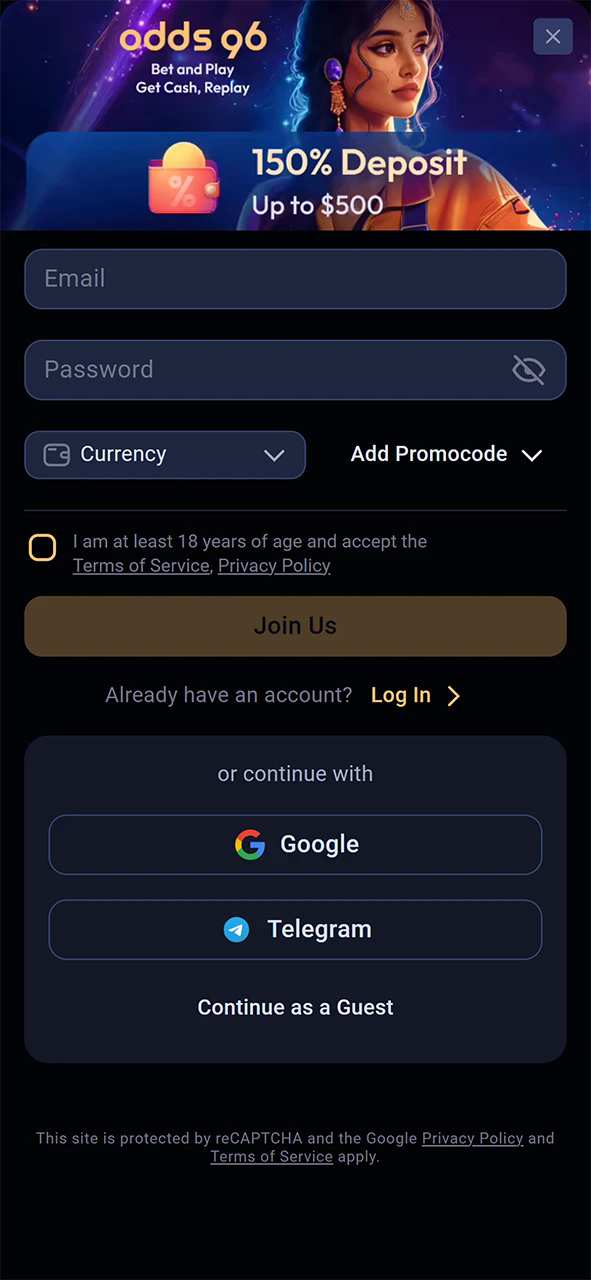
Step 3
After finalising every detail, confirm that you are over 18 years of age by the adjoining box. Accept the T&C from the platform.
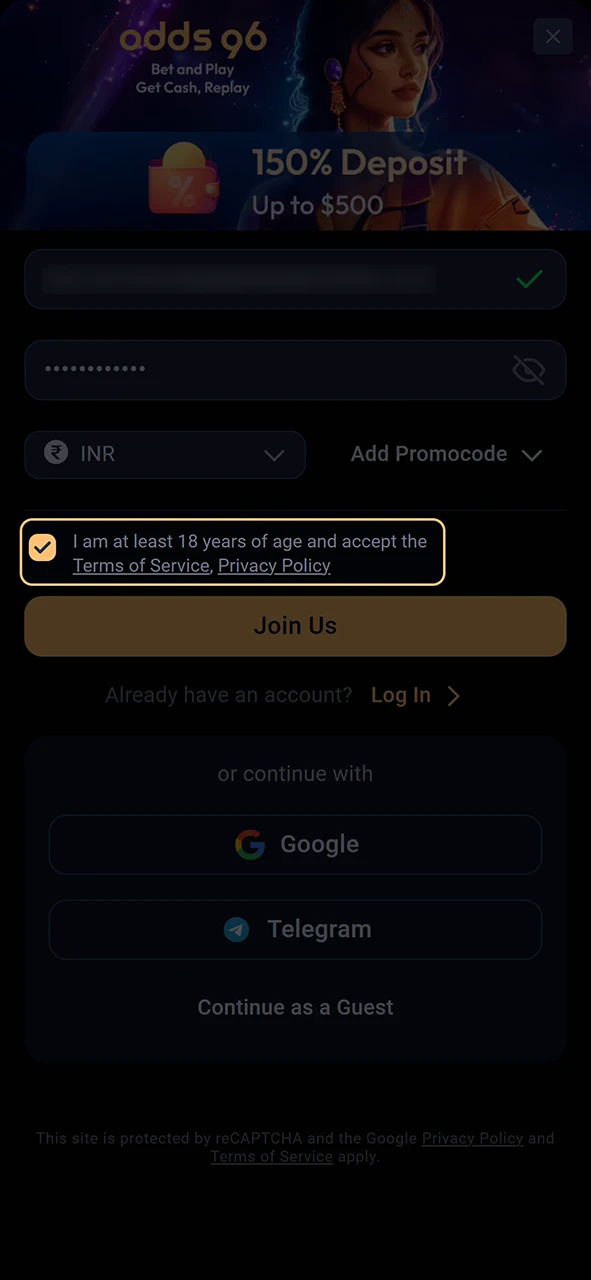
Step 4
Once you have double-checked everything, tap on the ‘Confirm’ button to complete the registration.
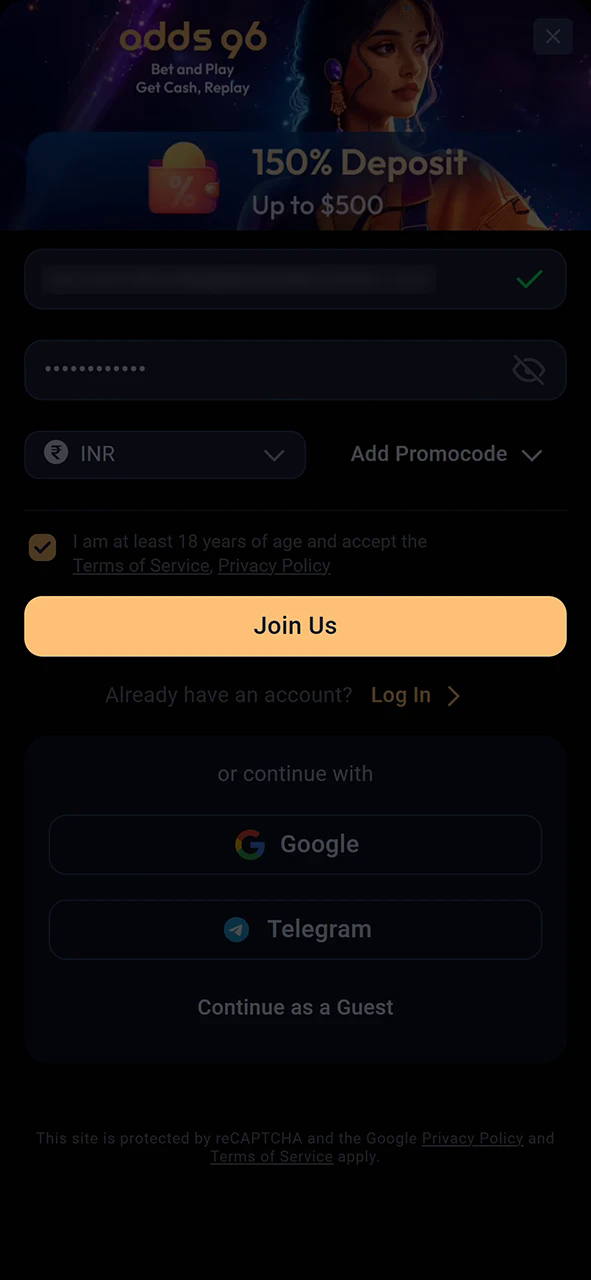
Before signing up on Odds96, there are a number of requirements that you need to fulfil. Firstly, you must be above 18 years old, have genuine personal details, and be in a region which has legalised online betting and casino games. Additionally, you can have only one account. This is done to enhance the security standards and fairness of services.
To fully activate your Odds96 account and access all features, follow these steps for verification:
Step 1
Go to the Odds96 login page and enter your credentials. Go to the ‘Account’ section and click on the ‘Verification’ tab.
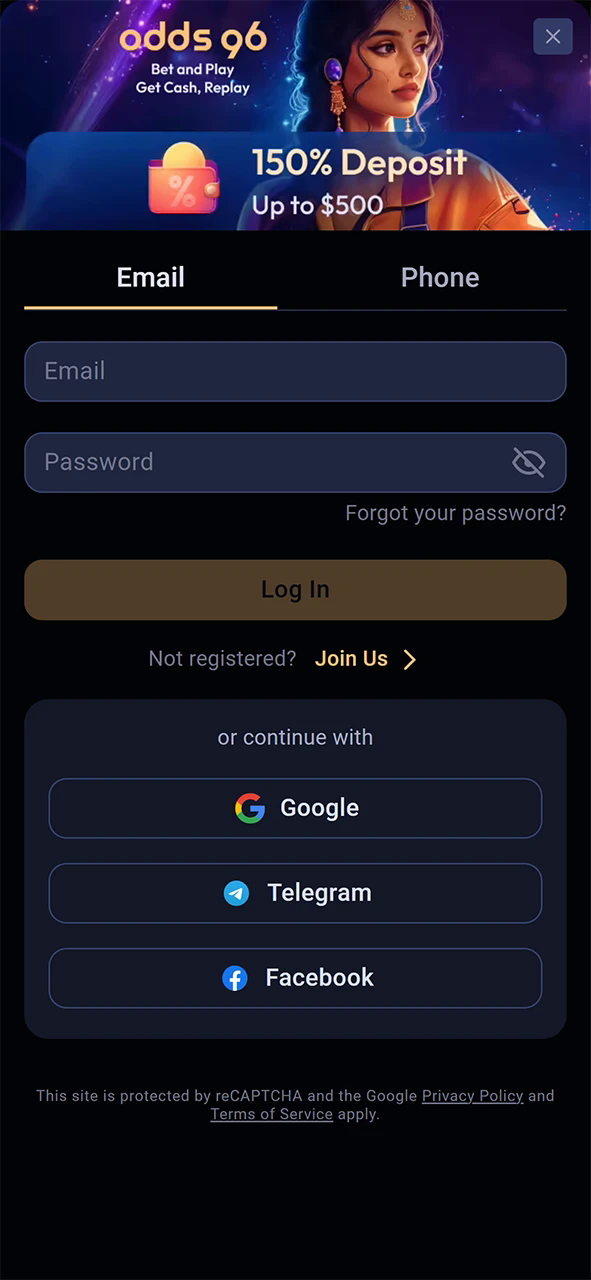
Step 2
Provide scanned copies of clear valid identification documents such as a passport or state-issued driver’s license.
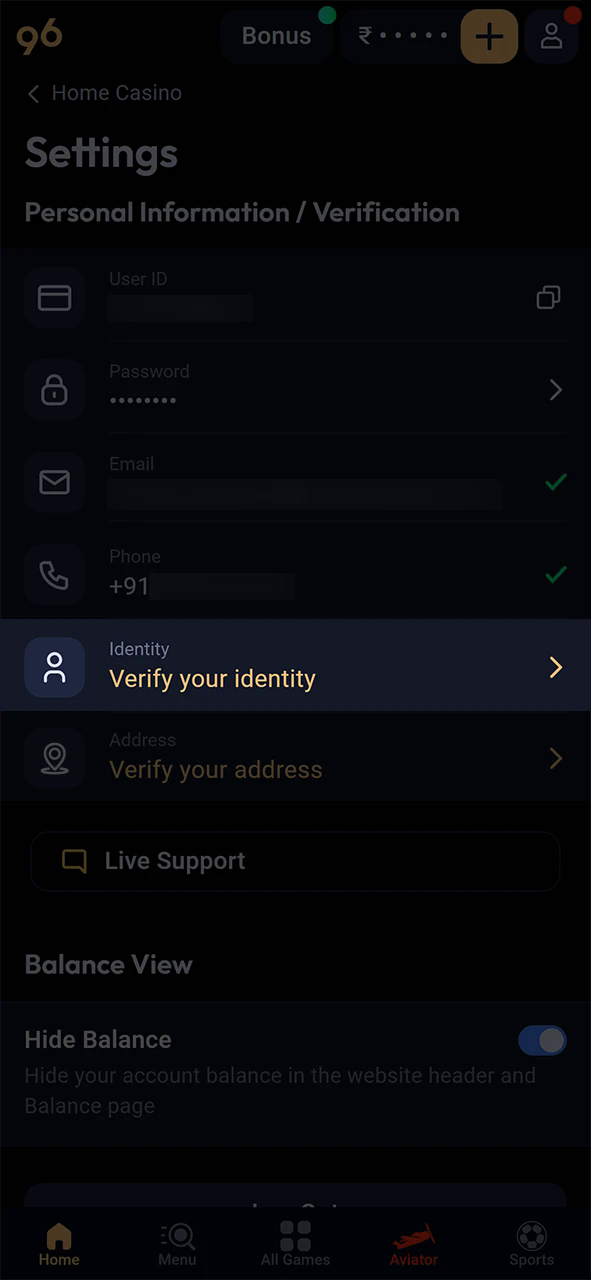
Step 3
Provide proof of residence such as a utility bill (maximum three months old) or bank statement.
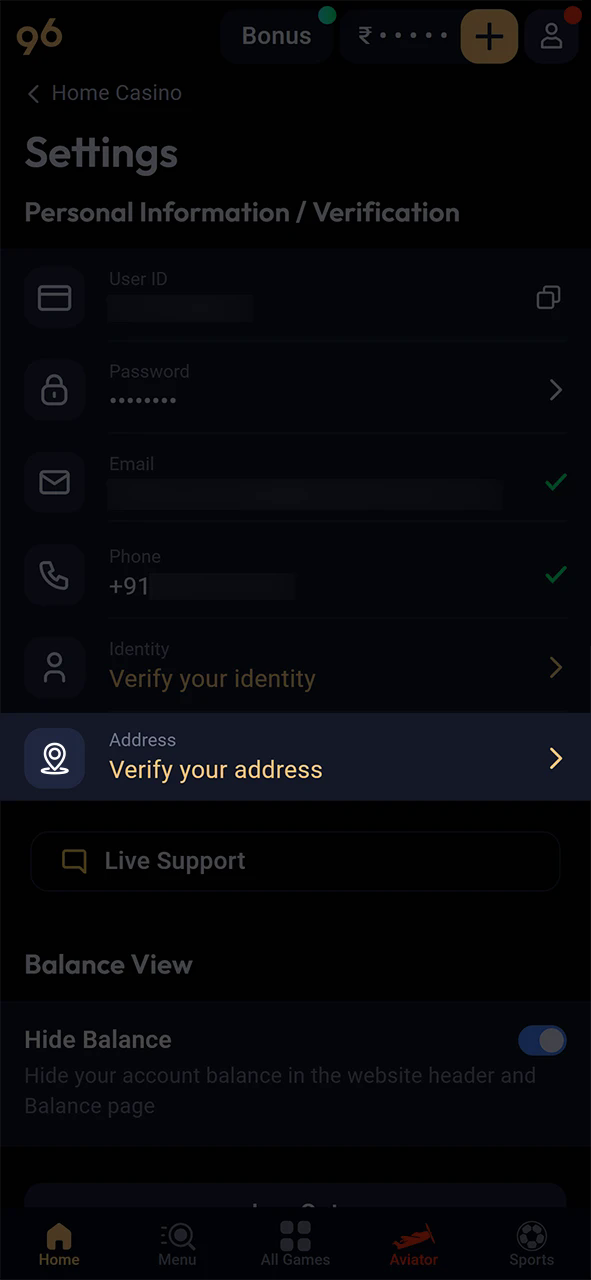
Step 4
Wait for the Odds96 team to check all the documents you have provided to them. Once you get a notification that your account is verified, you will be able to use the platform to its full potential!
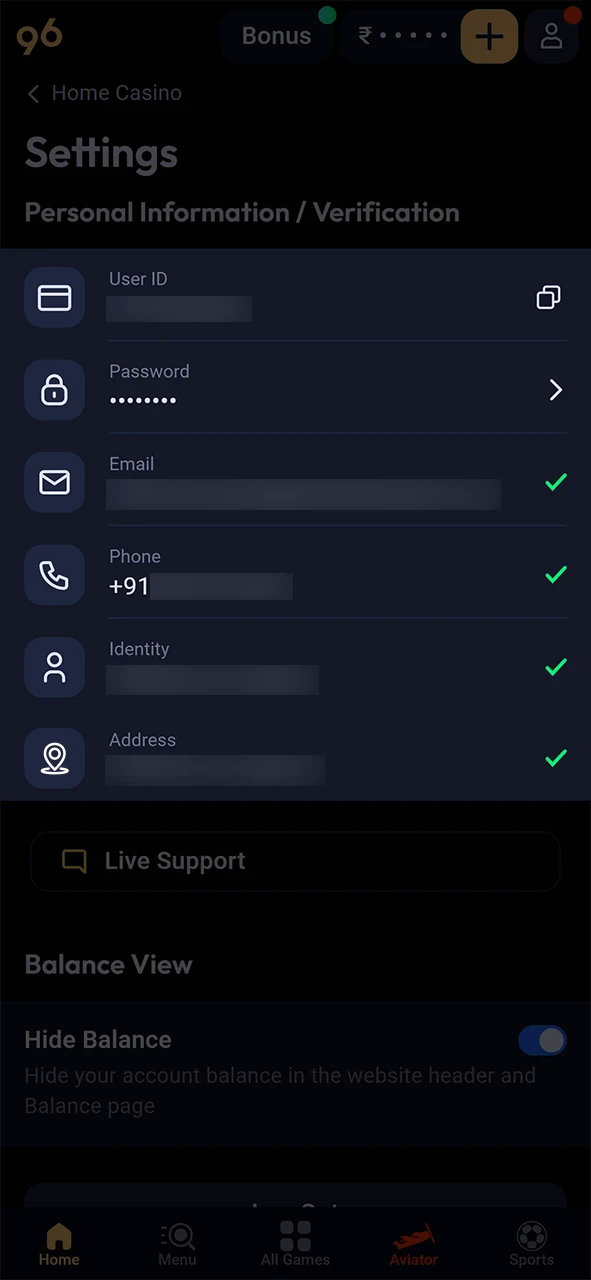
Yes, you can reset or change your password at the “Account Settings” tab. Follow the instructions on the screen to change or reset your password in a safe manner.
No. A user cannot have more than a single account. Having multiple accounts can lead to permanent suspension.
No, all the details provided during the registration process must be personal. Using someone else’s details could raise verification issues and account restrictions.
Firstly, check for the verification email in the spam folder. If it’s still missing, you can request for a new one through the ‘Resend Verification Email’ option.
Updated:
Comments