Step 1
Click the “App” Button
On the left menu bar, Click on the “Download App” Button available on the Odds96 App page.
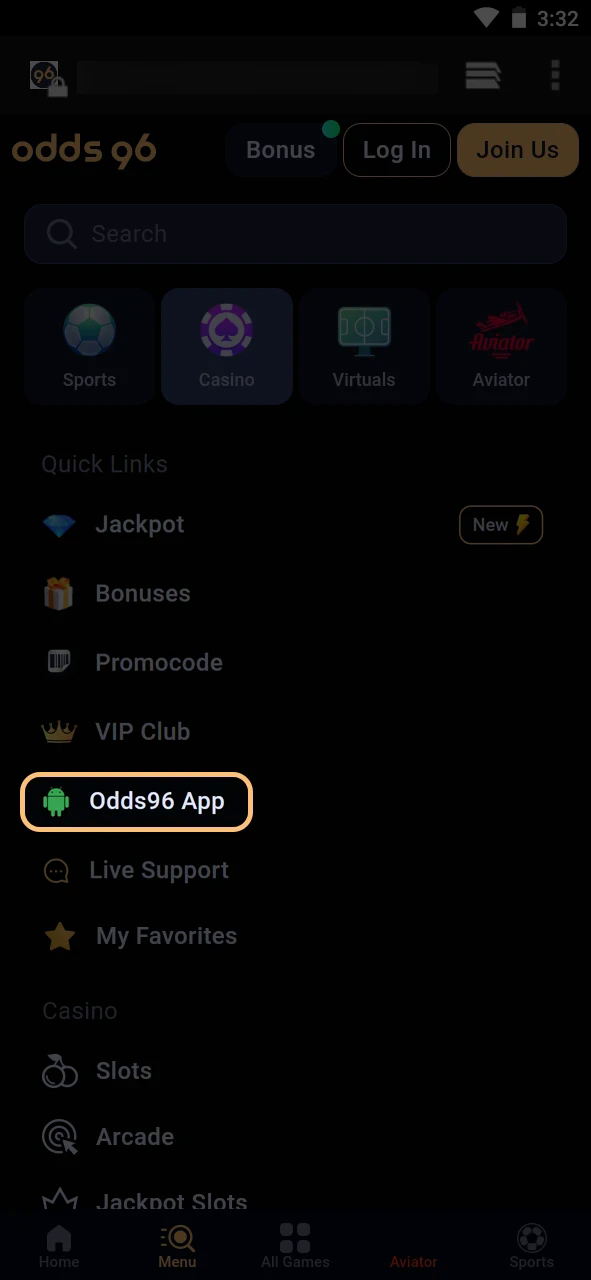

Winning on the Odds96 platform has been made easier with the launch of our app, which is available for Android, but there is a PWA version for iOS, which is also convenient to use. Designed for smooth, fast navigation, the app provides a seamless experience, allowing you to enjoy all the features of our platform on the go. The mobile experience covers the desktop, so you can effortlessly register, make secure transactions, claim bonuses, access customer support. Begin your download by clicking the button below and dive into the excitement! Get a 200% welcome bonus of up to INR 40,000 and 10 Free Spins.
The Odds96 mobile app, launched in 2020, brings a complete online gaming experience to mobile users in India. You can easily manage deposits and withdrawals, track the betting history. Our app simplifies sports betting and casino gaming, ensuring a smooth experience at your fingertips.
| Feature | Specification |
| Supported OS | Android and iOS |
| App Version | 1.2 |
| App Size | 33 MB |
| Free Download | Available |
| Android and iOS version | Android: 9.0+
iOS: 11.0+ |
For the download process, we have provided a few simple steps to get the Apk on your Android device. The complete procedure is listed below:
Step 1
On the left menu bar, Click on the “Download App” Button available on the Odds96 App page.
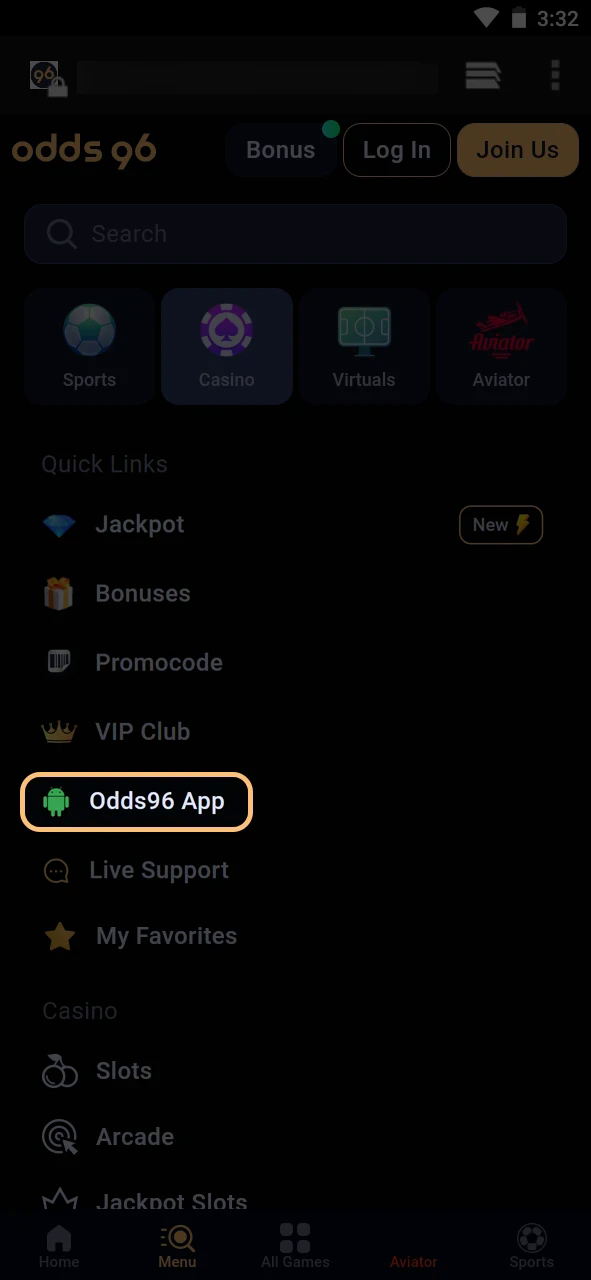
Step 2
After clicking on the Download Link on the Page, Odds96 apk will be downloaded on the Android device.
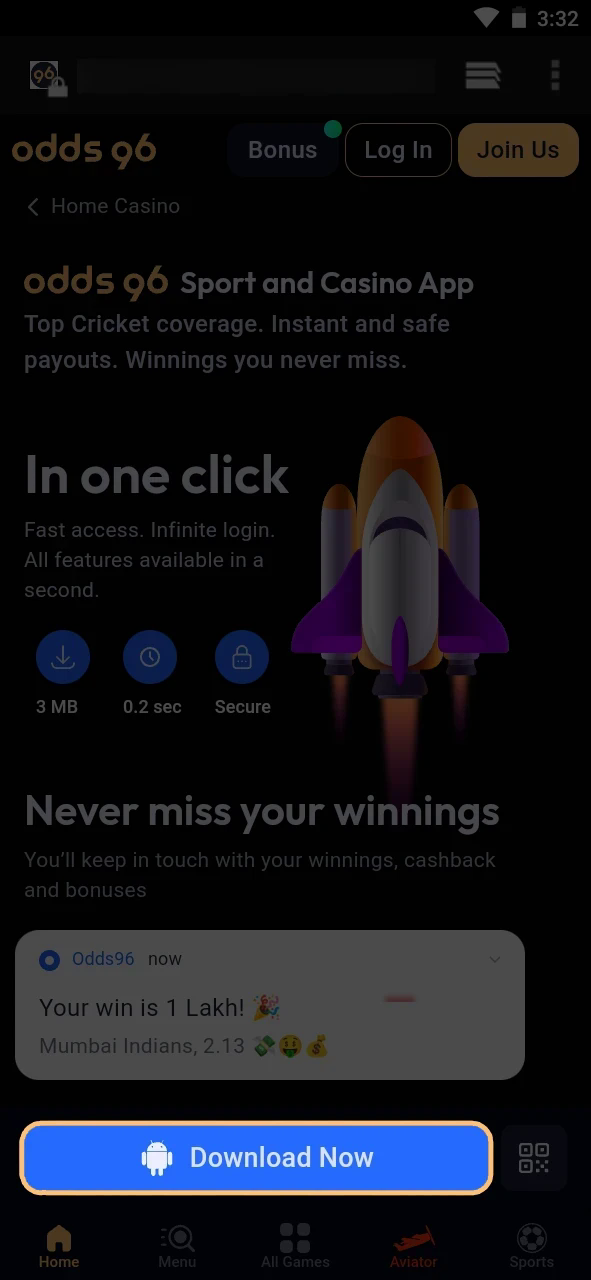
Step 3
Once downloaded, click on the apk and launch it to get the Odds96 App installed on Android devices.
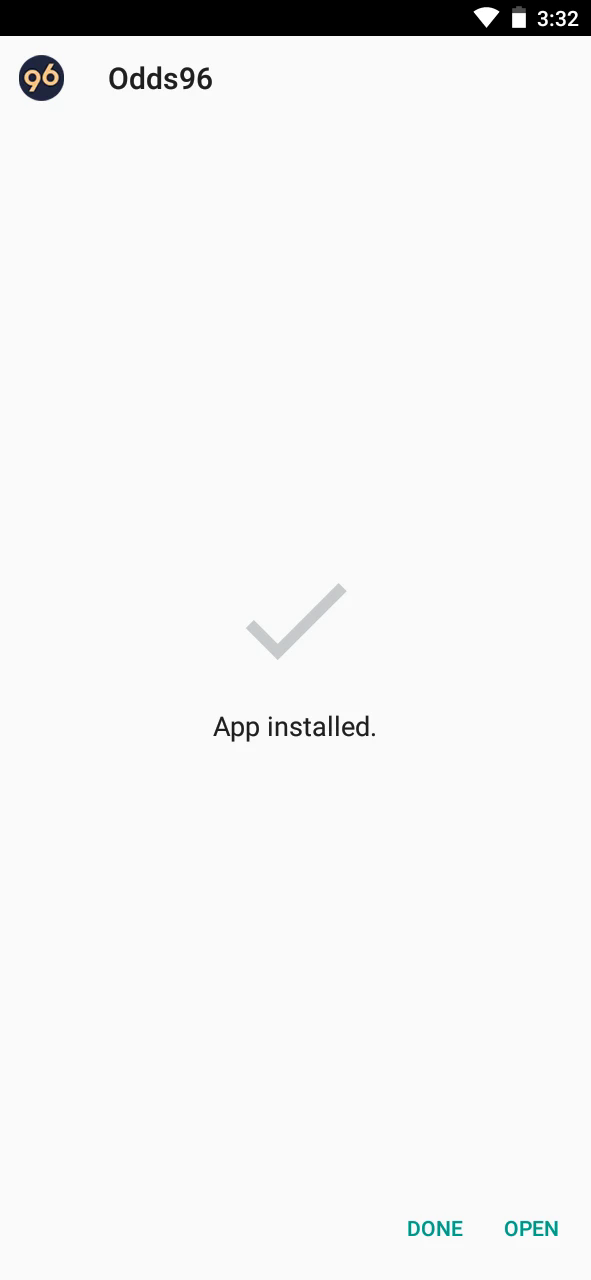
To place bets efficiently using our app on your Android device, it’s important to meet the system requirements to ensure smooth functionality and an optimal betting experience. The table below has all the system requirements mentioned:
| Specification | Requirement |
| Android | 9.0 and above |
| Processor | 1.2+ GHz |
| RAM | 1 Gb |
Our mobile app runs smoothly on Android devices with version 9.0 or higher and a 1.2 GHz processor. For added convenience, we have listed the top Android devices below that ensure the app performs seamlessly for your betting experience.
For iOS users, downloading the app is simple. Follow the straightforward steps listed below to get started and enjoy a seamless betting experience right on your iPhone or iPad.
Step 1
On the Odds96 App page, Click on the “Download App” button for the iOS device.
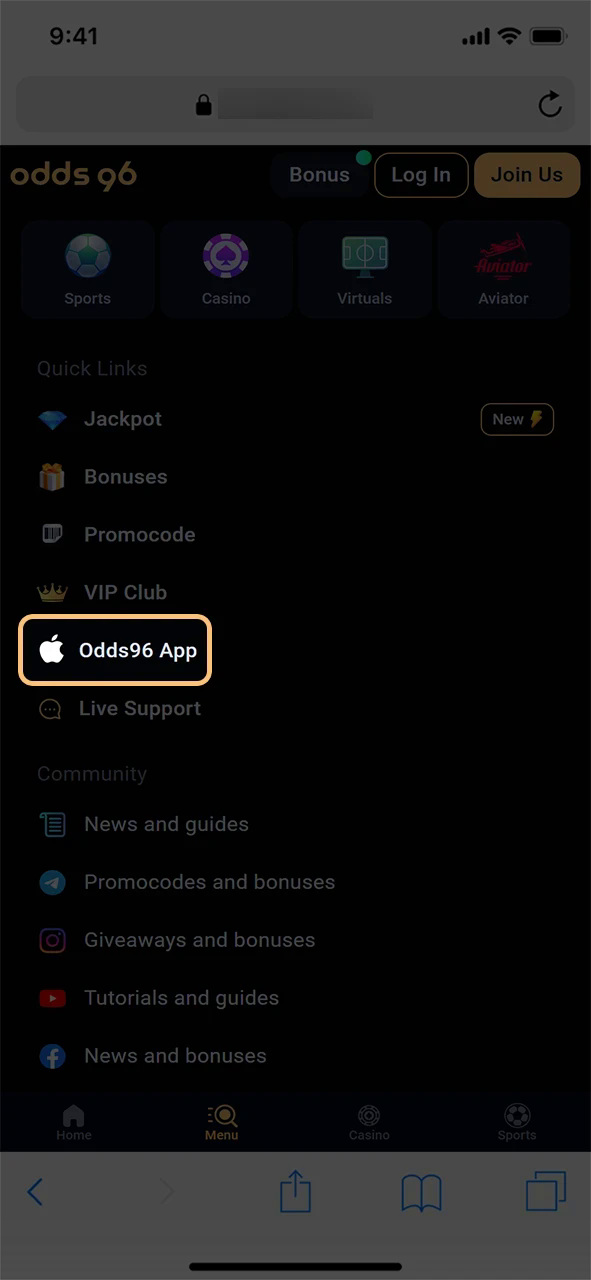
Step 2
After that, visit the Signup page and register at Odds96 if you don’t have an account.
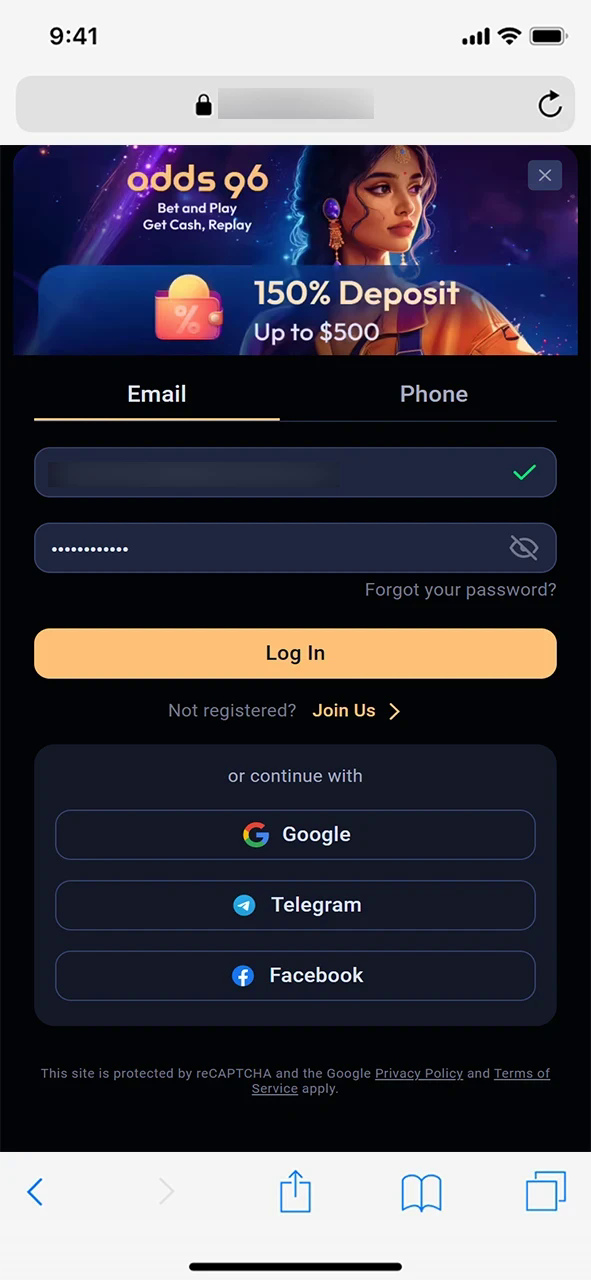
Step 3
With the signup done, click on the “Share” button to get the application on an iOS device.
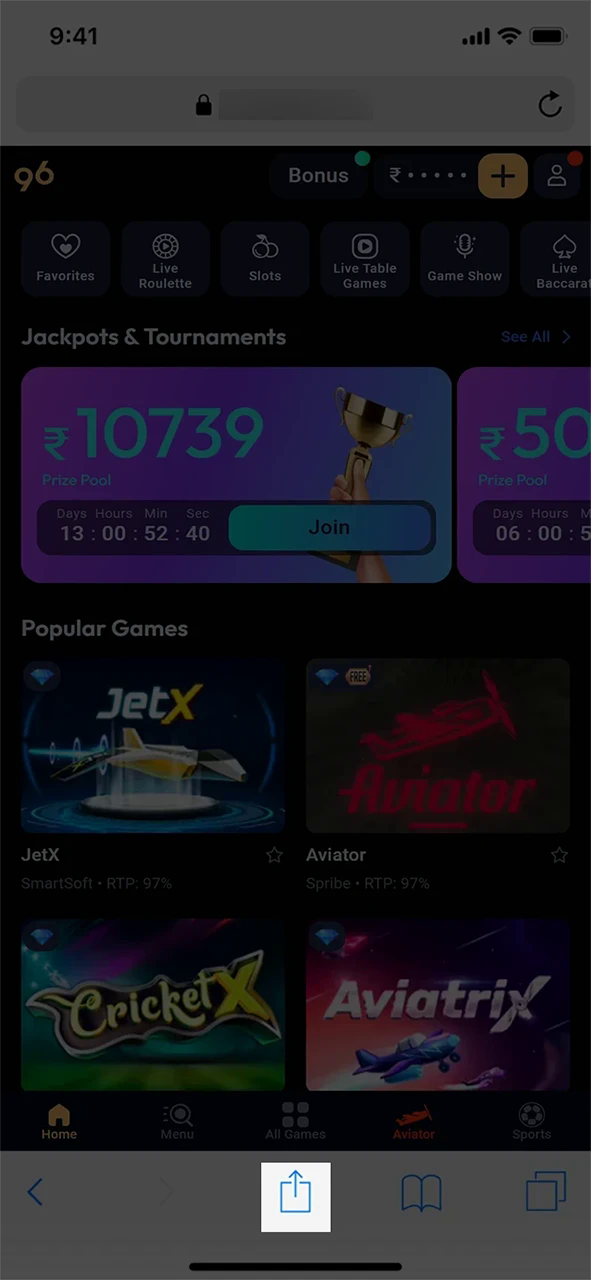
Step 4
While sharing, look at the “Add to Home Screen” and then finally click on the “Add” button to get the application on the home screen.
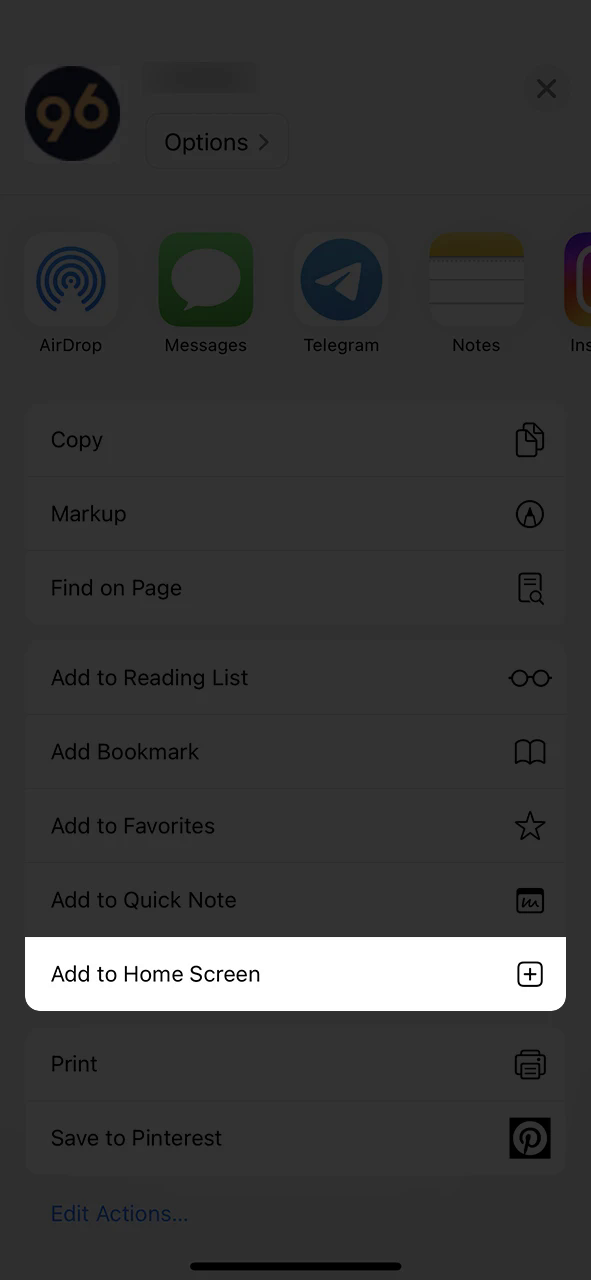
Step 5
After the application is added to the home screen as a desktop app, you can play sports and casino games to earn maximum rewards.
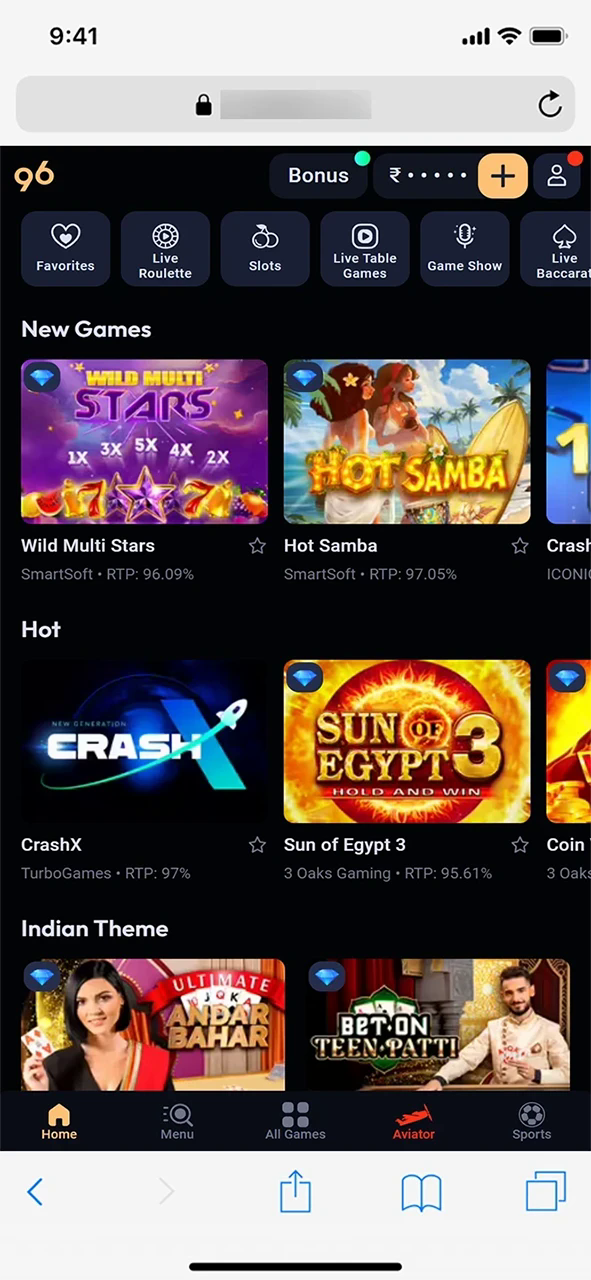
For the best betting experience on your iOS device with the app, make sure your device meets the necessary system requirements. Refer to the table below for full details.
| Specification | Requirement |
| iOS | 11.0 and above |
| Processor | 1.2+ GHz |
| RAM | 1 Gb |
For the best betting experience, the app works smoothly on iOS devices running version 11.0 or later and with a minimum 1.2 GHz processor. Below, we have highlighted top iOS devices that ensure optimal performance for using the app.
Registering at the platform via application can be done in a simpler way. The steps for the same are listed below:
Finally, click “Join Us” to complete your registration.
When you enter the mobile app, you can take advantage of exciting welcome bonuses and rewards! Whether you are a sports enthusiast or a casino lover, we offers you the chance to boost your bankroll with extra cash and amazing rewards.
500% Bonus up to INR 100,000: You have the opportunity to receive a generous welcome bonus of 500%, which can go up to INR 100,000 on your first four deposits. To qualify, the minimum deposit amount is INR 300 and it can be done in four stages:
| Wagering Requirement | Bonus Percentage |
| 3x | 5% |
| 17x | 30% |
| 20x | 30% |
| 20x | 35% |
The mobile application features an automatic update option, notifying you of new updates, including the latest features and tournaments. For an updated APK download, follow the steps outlined below to ensure you are always up to date.
Launch the APK and follow the prompts to install the updated app on your device.
Once you complete the signup process, you can quickly log in to your account and start enjoying sports betting and casino games. Follow this simple tutorial to begin your gambling experience.
Once done, you will be able to access the games available at the application.
Being available for both Android and iOS devices, our mobile application offers a number of benefits. Some of these are:

The application makes registration and login to the platform faster and easier.
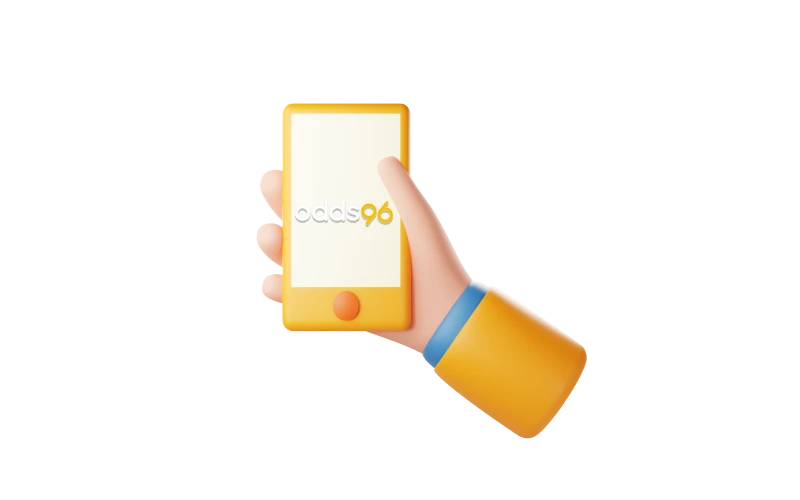
The Odds96 app provides quick navigation combined with a user-friendly and intuitive interface.

The application allows you to connect with customer support quickly and more efficiently.
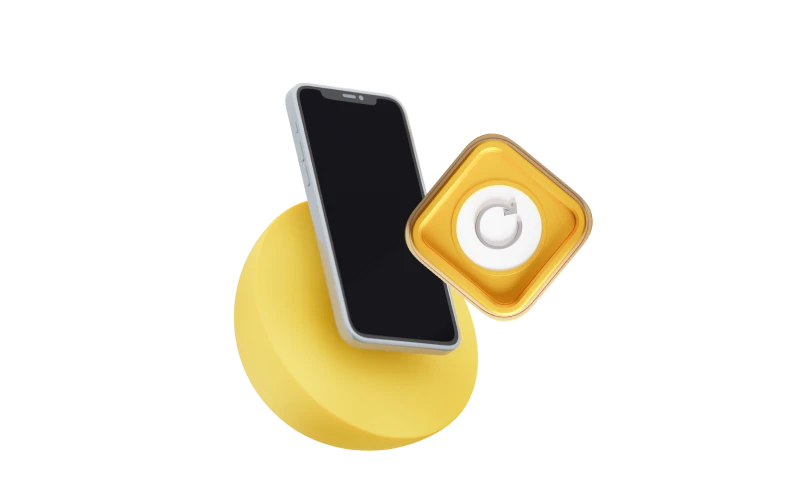
Stay informed with real-time updates on events and tournaments using the Bonus Calendar feature available on the Odds96 app.
No, the our application isn’t available on Google Play Store or App Store and can be downloaded only through the Apk on the official website.
Yes, our application is completely safe as it comes with a Curacao eGaming license.
Yes, application offers the option of deposit and withdrawal of the amount.
Updated:
Comments
Mathai Phara
The app is well-designed and easy to use, providing a smooth and hassle-free experience. Everything loads quickly, and navigation is simple and intuitive. A great choice for those who appreciate speed and convenience!